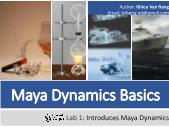 Maya dynamics basics - Lab 1: Introduces Maya Dynamics
Maya dynamics basics - Lab 1: Introduces Maya DynamicsParticle Name: particle name. 2 Conserve: Influences the motion of particles velocity and acceleration attributes are controlled by dynamic effects. 2 Number of Particles: number of particles you want to create per mouse click. Maximum Radius: distribute particles randomly in a spherical region where you click. 5 Sketch Particles: drag the m...
 41 trang | Chia sẻ: nguyenlam99 | Ngày: 04/01/2019 | Lượt xem: 1407 | Lượt tải: 0
41 trang | Chia sẻ: nguyenlam99 | Ngày: 04/01/2019 | Lượt xem: 1407 | Lượt tải: 0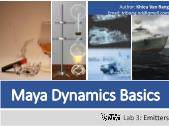 Maya dynamics basics - Lab 3: Emitters
Maya dynamics basics - Lab 3: EmittersEmtters Basics 2) EXAMPLES 2.1) The spacecraft flight. 2.2) Open Water Tap.
 55 trang | Chia sẻ: nguyenlam99 | Ngày: 04/01/2019 | Lượt xem: 1494 | Lượt tải: 0
55 trang | Chia sẻ: nguyenlam99 | Ngày: 04/01/2019 | Lượt xem: 1494 | Lượt tải: 0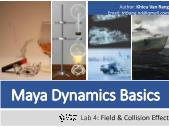 Maya dynamics basics - Lab 4: Field & Collision
Maya dynamics basics - Lab 4: Field & Collision3.1) Creating waterfalls. 3.2) Rain splashing on the floor. Field & Collision Effect 3) EXAMPLES
 49 trang | Chia sẻ: nguyenlam99 | Ngày: 04/01/2019 | Lượt xem: 1400 | Lượt tải: 0
49 trang | Chia sẻ: nguyenlam99 | Ngày: 04/01/2019 | Lượt xem: 1400 | Lượt tải: 0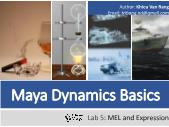 Maya dynamics basics - Lab 5: Mel and expression
Maya dynamics basics - Lab 5: Mel and expressionStep 1: Create a object. o Example: Type "sphere" in command line and press enter. It will create a new nurbs sphere. Step 2: Change object attributes. o Example: Change the name of the sphere in channel box as "Ball". Step 3: Create expression. o Select the ball. Go to Window > Animation Editor > Expression Editor, run Expression Editor...
 33 trang | Chia sẻ: nguyenlam99 | Ngày: 04/01/2019 | Lượt xem: 1576 | Lượt tải: 0
33 trang | Chia sẻ: nguyenlam99 | Ngày: 04/01/2019 | Lượt xem: 1576 | Lượt tải: 0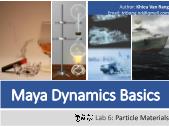 Maya dynamics basics - Lab 6: Particle Materials
Maya dynamics basics - Lab 6: Particle MaterialsAnisotropic: This material has elliptical specula highlights. Blinn: Provides soft circular highlights and is good for metallic surfaces. Lambert: This material has no highlights and is useful for cloth and non-reflective surfaces. Layered Shader: Combines several shaders into one single shading object. Phong: Provides hard circular highlight ...
 23 trang | Chia sẻ: nguyenlam99 | Ngày: 04/01/2019 | Lượt xem: 1505 | Lượt tải: 0
23 trang | Chia sẻ: nguyenlam99 | Ngày: 04/01/2019 | Lượt xem: 1505 | Lượt tải: 0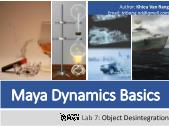 Maya dynamics basics - Lab 7: Object Desintegration
Maya dynamics basics - Lab 7: Object DesintegrationHow to create a object disintegration wih nCloth. 2) CREATE WITH FIELDS Step 1: Modeling a Object. Step 2: Create nCloth. Step 3: Add fields. Step 4: Set key Fields attributes.
 36 trang | Chia sẻ: nguyenlam99 | Ngày: 04/01/2019 | Lượt xem: 1425 | Lượt tải: 0
36 trang | Chia sẻ: nguyenlam99 | Ngày: 04/01/2019 | Lượt xem: 1425 | Lượt tải: 0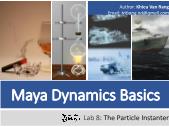 Maya dynamics basics - Lab 8: The Particle Instanter
Maya dynamics basics - Lab 8: The Particle InstanterCreate Particle Instanter. PRACTICAL SITUATIONS Step 1: Seclect objects. Step 2: Select Particles > Instancer (Replacement) > Step 3: finish
 26 trang | Chia sẻ: nguyenlam99 | Ngày: 04/01/2019 | Lượt xem: 1459 | Lượt tải: 0
26 trang | Chia sẻ: nguyenlam99 | Ngày: 04/01/2019 | Lượt xem: 1459 | Lượt tải: 0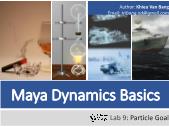 Maya dynamics basics - Lab 9: Particle Goal
Maya dynamics basics - Lab 9: Particle GoalStep 1: o Select the particle object you want to be affected by the goal. o To select a soft body rather than a conventional particle object, you can select the soft body’s original geometry or its child particle object. Step 2: Shift-select the object you want to become the goal. Step 3: Select Particles > Goal. Step 4: To adjust the g...
 26 trang | Chia sẻ: nguyenlam99 | Ngày: 04/01/2019 | Lượt xem: 1417 | Lượt tải: 0
26 trang | Chia sẻ: nguyenlam99 | Ngày: 04/01/2019 | Lượt xem: 1417 | Lượt tải: 0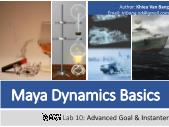 Maya dynamics basics - Lab 10: Advanced Goal & Instanter
Maya dynamics basics - Lab 10: Advanced Goal & InstanterCreate particle instanter with nParticle. nParticles is a particle generation system that uses Maya® Nucleus TM , the same dynamic simulation framework that generates nCloth simulations. An nParticle object natively collides and interacts with other nParticle objects, as well as with nCloth and passive collision objects. nParticles can also ...
 31 trang | Chia sẻ: nguyenlam99 | Ngày: 04/01/2019 | Lượt xem: 1407 | Lượt tải: 0
31 trang | Chia sẻ: nguyenlam99 | Ngày: 04/01/2019 | Lượt xem: 1407 | Lượt tải: 0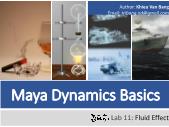 Maya dynamics basics - Lab 11: Fluid Effect
Maya dynamics basics - Lab 11: Fluid EffectUsing Visor: Step 1: Open Visor. Step 2: Select type effect template. Step 3: Drag and drop to screen view. Step 4: Edit template.
 71 trang | Chia sẻ: nguyenlam99 | Ngày: 04/01/2019 | Lượt xem: 1297 | Lượt tải: 0
71 trang | Chia sẻ: nguyenlam99 | Ngày: 04/01/2019 | Lượt xem: 1297 | Lượt tải: 0


