 Giáo trình Mã nguồn mở - Bài 4: Linux Kernal - Trần Tiến Dũng
Giáo trình Mã nguồn mở - Bài 4: Linux Kernal - Trần Tiến DũngMột đặc tính mới của Linux gần đây là nó có thể dùng làm hệ điều hành cho các hệ điều hành khác (hypervisor). Kernel Linux gần đây đã được bổ xung tính năng máy ảo từ nhân (Kernel-based Virtual Machine – KVM). Tính năng này tạo ra một giao diện mới cho vùng người dùng, cho phép các hệ điều hành khác (Linux hoặc Windows) chạy trên KVM. Yêu cầu...
 31 trang | Chia sẻ: thucuc2301 | Ngày: 21/11/2020 | Lượt xem: 1012 | Lượt tải: 0
31 trang | Chia sẻ: thucuc2301 | Ngày: 21/11/2020 | Lượt xem: 1012 | Lượt tải: 0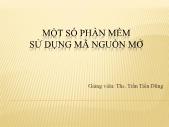 Giáo trình Mã nguồn mở - Bài 3: Một số phần mềm sử dụng mã nguồn mở - Trần Tiến Dũng
Giáo trình Mã nguồn mở - Bài 3: Một số phần mềm sử dụng mã nguồn mở - Trần Tiến DũngApache server là một chương trình phần mềm máy chủ tự do và miễn phí dành cho máy sử dụng giao thức HTTP • Apache chạy trên các hệ điều hành tương tự như Unix ,MS Window, Novell Netware và các hệ điều hành khác • 4/1996 Apache trở thành HĐH máy chủ thông dụng nhất • 9/2009 ,Apache phục vụ khoảng 54.48% websites trên thế giới
 27 trang | Chia sẻ: thucuc2301 | Ngày: 21/11/2020 | Lượt xem: 1031 | Lượt tải: 0
27 trang | Chia sẻ: thucuc2301 | Ngày: 21/11/2020 | Lượt xem: 1031 | Lượt tải: 0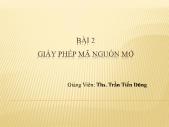 Giáo trình Mã nguồn mở - Bài 2: Giấy phép mã nguồn mở - Trần Tiến Dũng
Giáo trình Mã nguồn mở - Bài 2: Giấy phép mã nguồn mở - Trần Tiến DũngSau bài học này anh chị đã nắm được: Thực tế PMTD và PMSHĐQ khác nhau duy nhất và độc nhất là giấy phép mà theo đó các chương trình được phân phối; Những khía cạnh pháp lý mà giấy phép chi phối, ảnh hưởng tới thế giới của PMTD; Tầm quan trọng của các giấy phép trong thế giới của PMTD; Các hình thái của các giấy phép đang tồn tại, ưu...
 32 trang | Chia sẻ: thucuc2301 | Ngày: 21/11/2020 | Lượt xem: 1248 | Lượt tải: 0
32 trang | Chia sẻ: thucuc2301 | Ngày: 21/11/2020 | Lượt xem: 1248 | Lượt tải: 0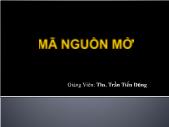 Giáo trình Mã nguồn mở - Bài 1: Mở đầu về phần mềm mã nguồn mở - Trần Tiến Dũng
Giáo trình Mã nguồn mở - Bài 1: Mở đầu về phần mềm mã nguồn mở - Trần Tiến DũngSau bài học này anh chị đã nắm được: Khái niệm phần mềm tự do, phần mềm mã nguồn mở, phần mềm tự do nguồn mở; Phân biệt được một số loại phần mềm; Đôi nét về lịch sử phần mềm tự do; Thực trạng sử dụng phần mềm tự do trên thế giới và ở Việt Nam; Ưu nhược điểm của phần mềm tự do; Các hình thức kinh doanh phần mềm tự do; Một số ...
 30 trang | Chia sẻ: thucuc2301 | Ngày: 21/11/2020 | Lượt xem: 2896 | Lượt tải: 0
30 trang | Chia sẻ: thucuc2301 | Ngày: 21/11/2020 | Lượt xem: 2896 | Lượt tải: 0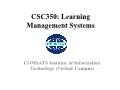 Learning Management Systems – Lecture 32 – Learning Management Systems
Learning Management Systems – Lecture 32 – Learning Management SystemsChecking a grade on an assignments Gradebook DROP BOX URL:Uniform Resource Locator HTML Editing a Drop Box item Optional properties Moving or coping dropbox item to another folder CHAT ROOM SECTION INFO FORUMS Additional Functions Messages
 104 trang | Chia sẻ: thucuc2301 | Ngày: 21/11/2020 | Lượt xem: 1030 | Lượt tải: 0
104 trang | Chia sẻ: thucuc2301 | Ngày: 21/11/2020 | Lượt xem: 1030 | Lượt tải: 0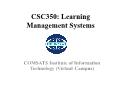 Learning Management Systems – Lecture 31 – Introduction of the Learning Management System
Learning Management Systems – Lecture 31 – Introduction of the Learning Management SystemPhysiological Need Food, water, shelter, rest, sex, air Security/Social Need Free from harm, including bodily and economic disaster Social Need Desire for love, companionship, friendship Esteem Need Desire for respect Self-Actualization Need Desire to maximize whatever potential individual possesses
 98 trang | Chia sẻ: thucuc2301 | Ngày: 21/11/2020 | Lượt xem: 1150 | Lượt tải: 0
98 trang | Chia sẻ: thucuc2301 | Ngày: 21/11/2020 | Lượt xem: 1150 | Lượt tải: 0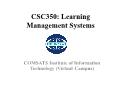 Learning Management Systems – Lecture 29 – Slate for instructors
Learning Management Systems – Lecture 29 – Slate for instructors(Bản scan) If you wold like your event to be displyed to all site members select the Display to site option. If, however, you want the event to be displayed only to specific groups within the site, select the Display to selected groups and then select the desired groups. Set the Frequency of an Event Click the Frequency option, if you wwold like...
 31 trang | Chia sẻ: thucuc2301 | Ngày: 21/11/2020 | Lượt xem: 956 | Lượt tải: 0
31 trang | Chia sẻ: thucuc2301 | Ngày: 21/11/2020 | Lượt xem: 956 | Lượt tải: 0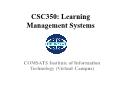 Learning Management Systems – Lecture 28 – Slate: Worksite Tools
Learning Management Systems – Lecture 28 – Slate: Worksite ToolsIt is communication using internal course mail. It supports messaging between groups. Viewing messages: Unread messages are in bold; viewed messages are marked as read, but you can mark any read message as unread. Messages are listed chronologically, but can be selected By Conversation view to display messages in indented threads. Composing m...
 15 trang | Chia sẻ: thucuc2301 | Ngày: 21/11/2020 | Lượt xem: 887 | Lượt tải: 0
15 trang | Chia sẻ: thucuc2301 | Ngày: 21/11/2020 | Lượt xem: 887 | Lượt tải: 0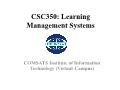 Learning Management Systems – Lecture 27 – Slate: Worksite Tools
Learning Management Systems – Lecture 27 – Slate: Worksite ToolsClick the Title of the desired topic Click the subject of the desired message Click Reply to Thread or Reply Reply Title, reply a title Under Message, use the WYSIWYG editor to compose your reply. Click Insert Original Message (located above the WYSIWYG editor). Copy/Paste, Add Attachment for a file from your computer or Resources, or add a ...
 26 trang | Chia sẻ: thucuc2301 | Ngày: 21/11/2020 | Lượt xem: 876 | Lượt tải: 0
26 trang | Chia sẻ: thucuc2301 | Ngày: 21/11/2020 | Lượt xem: 876 | Lượt tải: 0 Slate - Lecture 27
Slate - Lecture 27The Site Info tool allows site participants to see general information about the worksite. This includes the description of the worksite, the site creation date, and users with the ability to join.
 5 trang | Chia sẻ: thucuc2301 | Ngày: 20/11/2020 | Lượt xem: 971 | Lượt tải: 0
5 trang | Chia sẻ: thucuc2301 | Ngày: 20/11/2020 | Lượt xem: 971 | Lượt tải: 0


