Thư viện tài liệu, ebook tổng hợp lớn nhất Việt Nam
Website chia sẻ tài liệu, ebook tham khảo cho các bạn học sinh, sinh viên

 Đề tài Thao tác tệp với Access
Đề tài Thao tác tệp với AccessTừ cuối những năm 80, hãng Microsoft đã cho ra đời hệ điều hành Windows, đánh dấu một bước ngoặt trong phát triển các ứng dụng phần mềm trên nền Windows (giao diện GUI- Graphical User Interface). Một trong những ứng dụng nổi bật nhất đi kèm lúc đó là bộ phần mềm tin học văn phòng Microsoft Office. Từ đó đến nay, bộ phần mềm này vẫn chiếm thị phần s...
 1 trang | Chia sẻ: tlsuongmuoi | Ngày: 11/04/2013 | Lượt xem: 2192 | Lượt tải: 0
1 trang | Chia sẻ: tlsuongmuoi | Ngày: 11/04/2013 | Lượt xem: 2192 | Lượt tải: 0 Đề tài Tạo một tệp trong Acess
Đề tài Tạo một tệp trong AcessTừ cuối những năm 80, hãng Microsoft đã cho ra đời hệ điều hành Windows, đánh dấu một bước ngoặt trong phát triển các ứng dụng phần mềm trên nền Windows (giao diện GUI- Graphical User Interface). Một trong những ứng dụng nổi bật nhất đi kèm lúc đó là bộ phần mềm tin học văn phòng Microsoft Office. Từ đó đến nay, bộ phần mềm này vẫn chiếm thị phần s...
 2 trang | Chia sẻ: tlsuongmuoi | Ngày: 11/04/2013 | Lượt xem: 2325 | Lượt tải: 0
2 trang | Chia sẻ: tlsuongmuoi | Ngày: 11/04/2013 | Lượt xem: 2325 | Lượt tải: 0 Hướng dẫn Cách khởi động Access
Hướng dẫn Cách khởi động AccessTừ cuối những năm 80, hãng Microsoft đã cho ra đời hệ điều hành Windows, đánh dấu một bước ngoặt trong phát triển các ứng dụng phần mềm trên nền Windows (giao diện GUI- Graphical User Interface). Một trong những ứng dụng nổi bật nhất đi kèm lúc đó là bộ phần mềm tin học văn phòng Microsoft Office. Từ đó đến nay, bộ phần mềm này vẫn chiếm thị phần s...
 1 trang | Chia sẻ: tlsuongmuoi | Ngày: 11/04/2013 | Lượt xem: 7442 | Lượt tải: 0
1 trang | Chia sẻ: tlsuongmuoi | Ngày: 11/04/2013 | Lượt xem: 7442 | Lượt tải: 0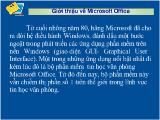 Giới thiệu microsoft ofice
Giới thiệu microsoft oficeTừ cuối những năm 80, hãng Microsoft đã cho ra đời hệ điều hành Windows, đánh dấu một bước ngoặt trong phát triển các ứng dụng phần mềm trên nền Windows (giao diện GUI- Graphical User Interface). Một trong những ứng dụng nổi bật nhất đi kèm lúc đó là bộ phần mềm tin học văn phòng Microsoft Office. Từ đó đến nay, bộ phần mềm này vẫn chiếm thị phần s...
 6 trang | Chia sẻ: tlsuongmuoi | Ngày: 11/04/2013 | Lượt xem: 2299 | Lượt tải: 0
6 trang | Chia sẻ: tlsuongmuoi | Ngày: 11/04/2013 | Lượt xem: 2299 | Lượt tải: 0 Các chuẩn kết nối ổ cứng
Các chuẩn kết nối ổ cứngỔ đĩa cứng là thành phần không thể thiếu của một hệ thống máy tính. Nó là nơi lưu trữ hệ điều hành, cài đặt các phần mềm, tiện ích cũng như lưu trữ dữ liệu để sử dụng. Những hiểu biết cơ bản về ổ đĩa cứng sẽ giúp bạn sử dụng tốt hơn. Bài viết không nhằm giới thiệu chi tiết các linh kiện, bộ phận hay cách hoạt động bên trong ổ cứng mà mang đến...
 3 trang | Chia sẻ: tlsuongmuoi | Ngày: 11/04/2013 | Lượt xem: 2327 | Lượt tải: 0
3 trang | Chia sẻ: tlsuongmuoi | Ngày: 11/04/2013 | Lượt xem: 2327 | Lượt tải: 0 Giấu phân vùng ổ cứng để bảo vệ dữ liệu riêng tư
Giấu phân vùng ổ cứng để bảo vệ dữ liệu riêng tưBạn có những dữ liệu riêng tư hoặc quan trọng chứa trên máy tính và muốn giấu chúng đi để người khác không thể biết được. Cách hiệu quả nhất là chứa chúng riêng trên một phân vùng ổ cứng rồi tiến hành giấu đi cả phân vùng. Bài viết dưới đây sẽ giúp bạn thực hiện điều này. Với cách thức dấu được hướng dẫn dưới đây, cả phân vùng sẽ được dấu đi hoà...
 3 trang | Chia sẻ: tlsuongmuoi | Ngày: 11/04/2013 | Lượt xem: 2274 | Lượt tải: 3
3 trang | Chia sẻ: tlsuongmuoi | Ngày: 11/04/2013 | Lượt xem: 2274 | Lượt tải: 3 Khắc phục lỗi khe cắm âm thanh Front Panel khi dùng Windows 7
Khắc phục lỗi khe cắm âm thanh Front Panel khi dùng Windows 7Việc không sử dụng được khe cắm âm thanh phía trước thùng máy (Front Panel) khi sử dụng Windows 7 có thể được khắc phục dễ dàng với driver của hãng Realtek.Nhiều phần mềm chưa thật sự tương thích với Windows 7, cũng như còn nhiều sự cố về Driver điều khiển khiến người dùng máy tính gặp không ít trở ngại khi làm quen với hệ điều hành mới này.
 3 trang | Chia sẻ: tlsuongmuoi | Ngày: 11/04/2013 | Lượt xem: 2293 | Lượt tải: 0
3 trang | Chia sẻ: tlsuongmuoi | Ngày: 11/04/2013 | Lượt xem: 2293 | Lượt tải: 0 Nhận biết hàng Kingston thật, giả
Nhận biết hàng Kingston thật, giảMàu sắc của nhãn hàng chính hiệu có màu đỏ khi xem ở góc thẳng đứng và chuyển sang màu xanh lá ôliu nhìn với góc nghiêng. Mặt sau bao bì sản phẩm USB Kingston luôn có số hiệu sản phẩm, còn hàng nhái thì không.
 4 trang | Chia sẻ: tlsuongmuoi | Ngày: 11/04/2013 | Lượt xem: 2154 | Lượt tải: 0
4 trang | Chia sẻ: tlsuongmuoi | Ngày: 11/04/2013 | Lượt xem: 2154 | Lượt tải: 0 Cách xem thông tin linh kiện phần cứng PC
Cách xem thông tin linh kiện phần cứng PCNhững thông tin này không những cho biết tính năng, chất lượng, giá trị . của các linh kiện để bạn chọn mua cho phù hợp yêu cầu mà qua đó, nó còn sẽ giúp bạn củng cố thêm kiến thức về phần cứng máy tính của mình.
 3 trang | Chia sẻ: tlsuongmuoi | Ngày: 11/04/2013 | Lượt xem: 2299 | Lượt tải: 1
3 trang | Chia sẻ: tlsuongmuoi | Ngày: 11/04/2013 | Lượt xem: 2299 | Lượt tải: 1 Lưu dữ liệu trước khi cài đặt lại laptop
Lưu dữ liệu trước khi cài đặt lại laptopNên sao lưu thêm ra ổ cứng cắm ngoài trước khi cài đặt PC. Không phải chương trình sao lưu dữ liệu chuyên dụng nào cũng có thể chạy được trên mọi "địa hình" XP, Vista, Windows 7 . và biết trước những gì cần phải lưu trên máy tính của bạn. Do đó, trước khi cài đặt, nâng cấp hệ điều hành, bạn nên sao lưu . bằng tay.
 1 trang | Chia sẻ: tlsuongmuoi | Ngày: 11/04/2013 | Lượt xem: 2550 | Lượt tải: 0
1 trang | Chia sẻ: tlsuongmuoi | Ngày: 11/04/2013 | Lượt xem: 2550 | Lượt tải: 0

