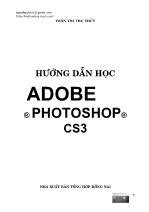 Hướng dẫn học Photoshop CS3
Hướng dẫn học Photoshop CS3Hướng dẫn họcPhotoshop CS3 CHƯƠNG I LÀM QUEN VỚI PHOTOSHOP BÀI 1. TỔNG QUAN VỀ ADOBE PHOTOSHOP CS3 1. Gới thiệu Adobe Photoshop CS3 Hẳn bạn sẽ không xa lạ gì với phần mềm Photoshop. Phiên bản CS3 là tiếp nối của phiên bản Photoshop CS2. Với nhiều công cụ được xem là khá nổi bật, hỗ trợ nhiều nhất trong việc xử lý ảnh số sao ch...
 75 trang | Chia sẻ: tlsuongmuoi | Ngày: 17/01/2013 | Lượt xem: 2327 | Lượt tải: 2
75 trang | Chia sẻ: tlsuongmuoi | Ngày: 17/01/2013 | Lượt xem: 2327 | Lượt tải: 2 Tree Definitions and Properties
Tree Definitions and PropertiesA tree is an abstract data type that stores elements hierarchically. With the exception of the top element, each element in a tree has a parent element and zero or more children elements. A tree is usually visualized by placing elements inside ovals or rectangles, and by drawing the connections between parents and children with straight lines. (See...
 92 trang | Chia sẻ: tlsuongmuoi | Ngày: 17/01/2013 | Lượt xem: 2696 | Lượt tải: 0
92 trang | Chia sẻ: tlsuongmuoi | Ngày: 17/01/2013 | Lượt xem: 2696 | Lượt tải: 0 Data structures algorithms in java
Data structures algorithms in javaMatching Parentheses and HTML Tags In this subsection, we explore two related applications of stacks, the first of which is for matching parentheses and grouping symbols in arithmetic expressions. Arithmetic expressions can contain various pairs of grouping symbols, such as ã Parentheses: "(" and ")" ã Braces: "{" and ...
 92 trang | Chia sẻ: tlsuongmuoi | Ngày: 17/01/2013 | Lượt xem: 4992 | Lượt tải: 0
92 trang | Chia sẻ: tlsuongmuoi | Ngày: 17/01/2013 | Lượt xem: 4992 | Lượt tải: 0 Sample output from the Duck, Duck, Goose program.
Sample output from the Duck, Duck, Goose program.Recursion We have seen that repetition can be achieved by writing loops, such as for loops and while loops. Another way to achieve repetition is through recursion, which occurs when a function calls itself. We have seen examples of methods calling other methods, so it should come as no surprise that most modern programming languages, including Java...
 92 trang | Chia sẻ: tlsuongmuoi | Ngày: 17/01/2013 | Lượt xem: 4271 | Lượt tải: 0
92 trang | Chia sẻ: tlsuongmuoi | Ngày: 17/01/2013 | Lượt xem: 4271 | Lượt tải: 0 Một số hướng dẫn lập trình C
Một số hướng dẫn lập trình CI. MỘT SỐ NGUYÊN TẮC TRÌNH BÀY CHƯƠNG TRÌNH NGUỒN 1. Cách đặt tên hàm, biến, kiểu dữ liệu, hằng · Khi tên hàm, tên biến là sự kết hợp của nhiều từ thì các từ được viết liền nhau (không nên dùng dấu gạch dưới _ để phân cách), kí tự đầu của mỗi từ viết hoa, các kí tự còn lại của mỗi từ viết thường. · Ví dụ : LoadData, FindShortestWay, NumLines, Graph...
 2 trang | Chia sẻ: tlsuongmuoi | Ngày: 17/01/2013 | Lượt xem: 2180 | Lượt tải: 1
2 trang | Chia sẻ: tlsuongmuoi | Ngày: 17/01/2013 | Lượt xem: 2180 | Lượt tải: 1 Working with Structures
Working with StructuresThis chapter discusses structures, which are the most complex and most useful of the complex data types. You learn what structures are, how to use them, and when to use them. What is a Structure? Simply put, a structure is a container for other variables. Structures are like arrays in that they contain programmatically addressable elements, but str...
 124 trang | Chia sẻ: tlsuongmuoi | Ngày: 17/01/2013 | Lượt xem: 2137 | Lượt tải: 0
124 trang | Chia sẻ: tlsuongmuoi | Ngày: 17/01/2013 | Lượt xem: 2137 | Lượt tải: 0 Using ColdFusion MX with Databases
Using ColdFusion MX with DatabasesCFTRANSACTION and exception handling The default behavior of the CFTRANSACTION tag is such that if you do not explicitly command it to commit or rollback, it does so implicitly for you. This is the technique shown in Listings 10-1 and 10-3. Many ColdFusion developers are used to coding that way, but if you rely on the implicit behavior that CFTRANS...
 124 trang | Chia sẻ: tlsuongmuoi | Ngày: 17/01/2013 | Lượt xem: 2132 | Lượt tải: 0
124 trang | Chia sẻ: tlsuongmuoi | Ngày: 17/01/2013 | Lượt xem: 2132 | Lượt tải: 0 ColdFusion 8 Developer Tutorial
ColdFusion 8 Developer TutorialColdFusion 8 Developer Tutorial Adobe ColdFusion is an application server, renowned for rapid development of dynamic websites, with a straightforward language (CFML), powerful methods for packaging and reusing your code, and AJAX support that will get developers deep into powerful web applications quickly. This book is the most intense guide to cre...
 10 trang | Chia sẻ: tlsuongmuoi | Ngày: 17/01/2013 | Lượt xem: 2248 | Lượt tải: 0
10 trang | Chia sẻ: tlsuongmuoi | Ngày: 17/01/2013 | Lượt xem: 2248 | Lượt tải: 0 Cách sử dụng File Browser trong photoshop
Cách sử dụng File Browser trong photoshopỞ bài học này bạn sẽ học được những cách sau: ã Xác định và định lại kích thước cho File Browser Palette và những cột của nó. ã Phân loại và tự sắp xếp những biểu tượng thu nhỏ của hình ảnh trong File Browser. ã Xoá, đặt lại tên và đặt lại tên hàng loạt từ File Browser. ã Thêm Flags, ranking, metadât và từ khoá cho hình ảnh. ã Chạy câu lệnh tìm kiế...
 42 trang | Chia sẻ: tlsuongmuoi | Ngày: 17/01/2013 | Lượt xem: 2261 | Lượt tải: 0
42 trang | Chia sẻ: tlsuongmuoi | Ngày: 17/01/2013 | Lượt xem: 2261 | Lượt tải: 0 Hướng dẫn sử dụng Photoshop CS5 - Phần 5: Chỉnh sửa ảnh
Hướng dẫn sử dụng Photoshop CS5 - Phần 5: Chỉnh sửa ảnhCắt ảnh để có khung nhìn đẹp hơn Thông thường khi chụp một bức ảnh kỹ thuật số, kết quả sẽ là một bức ảnh với khung nhìn hơi rộng, khung nhìn loãng làm mờ đi trọng tâm của hình ảnh. Một trong những điều cần làm đầu tiên đối với bức ảnh là “thử nghiệm” công cụ cắt xén ảnh Crop. Bấm C để chọn công cụ Crop. Sử dụng chuột để nhấp và kéo tạo thành một...
 18 trang | Chia sẻ: tlsuongmuoi | Ngày: 17/01/2013 | Lượt xem: 2213 | Lượt tải: 0
18 trang | Chia sẻ: tlsuongmuoi | Ngày: 17/01/2013 | Lượt xem: 2213 | Lượt tải: 0


