 Kỹ thuật chuyển ảnh mầu sang đen trắng
Kỹ thuật chuyển ảnh mầu sang đen trắngKỷ nguyên của kỹ thuật số đã mở ra cho chúng ta những chân trời mới và những khả năng dường như vô tận trong mọi lĩnh vực mà nhiếp ảnh chỉ là một phần nhỏ. Nếu như bạn vẫn hay nghe nói về ảnh đen trắng với một chút gì đó "huyền bí" và rất "nghệ thuật", một lĩnh vực dường như chỉ dành riêng cho giới "nhiếp ảnh PRO" thì ...
 10 trang | Chia sẻ: tlsuongmuoi | Ngày: 18/01/2013 | Lượt xem: 2690 | Lượt tải: 1
10 trang | Chia sẻ: tlsuongmuoi | Ngày: 18/01/2013 | Lượt xem: 2690 | Lượt tải: 1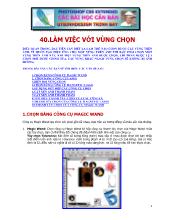 Làm việc với vùng chọn
Làm việc với vùng chọnĐIỀU QUAN TRỌNG ĐẦU TIÊN CẦN BIẾT LÀ LÀM THẾ NÀO CHỌN ĐƯỢC CÁC VÙNG TRÊN ẢNH, VÌ MUỐN TẠO HIỆU ỨNG CHO MỘT VÙNG TRÊN ẢNH THÌ BẠN PHẢI CHỌN MỘT VÙNG TRÊN ẢNH NÀY. KHI MỘT VÙNG TRÊN ẢNH ĐƯỢC CHỌN, CHỈ PHẦN ĐƯỢC LỰA CHỌN MỚI ĐƯỢC CHỈNH SỬA, CÁC VÙNG KHÁC NGOÀI VÙNG CHỌN SẼ KHÔNG BỊ ẢNH HƯỞNG. TRONG BÀI NÀY CÁC BẠN SẼ TÌM HIỂU CÁC VẤN ĐỀ SAU: 1.CHỌN BẰ...
 14 trang | Chia sẻ: tlsuongmuoi | Ngày: 18/01/2013 | Lượt xem: 2575 | Lượt tải: 0
14 trang | Chia sẻ: tlsuongmuoi | Ngày: 18/01/2013 | Lượt xem: 2575 | Lượt tải: 0 Using the Controls
Using the ControlsKnees/Elbows Using IK Booster, you no longer need to rotate an *Elbow or *Knee control to position the elbows and knees of your character. You can simply grab the calf or forearm and physically move the knee or elbow joint where you want it to be. (Doing this actually rotates the *Knee and *Elbow bones to the applicable bank setting.) 190 Chapter 8...
 50 trang | Chia sẻ: tlsuongmuoi | Ngày: 18/01/2013 | Lượt xem: 2443 | Lượt tải: 0
50 trang | Chia sẻ: tlsuongmuoi | Ngày: 18/01/2013 | Lượt xem: 2443 | Lượt tải: 0 Character Animation
Character Animation832 Kevin Phillips | Character Animation | Beginner Swing Your Head Turns Next time you animate a head turning from one side to another by simply rotating it left or right, consider doing this to make the head turn a little more natural and interesting: Scrub the frame slider to halfway between the head turn keyframes. Rotate the head down on its p...
 65 trang | Chia sẻ: tlsuongmuoi | Ngày: 18/01/2013 | Lượt xem: 2504 | Lượt tải: 1
65 trang | Chia sẻ: tlsuongmuoi | Ngày: 18/01/2013 | Lượt xem: 2504 | Lượt tải: 1 Providing multiple navigation options
Providing multiple navigation optionsProviding text navigation elements, such as the one shown in Figure 27.2 (CP 42), is one of the simplest ways to make your Web pages more accessible to those with disabilities, as well as those limited by slow connections. The images with the rollover effect shown in Figure 27.1 (CP 41) provide an excellent design option and intuitive user interfac...
 30 trang | Chia sẻ: tlsuongmuoi | Ngày: 18/01/2013 | Lượt xem: 2520 | Lượt tải: 0
30 trang | Chia sẻ: tlsuongmuoi | Ngày: 18/01/2013 | Lượt xem: 2520 | Lượt tải: 0 Inviting Them Back to Your Site with an Exit Pop - Up Window
Inviting Them Back to Your Site with an Exit Pop - Up WindowDesigners who are used to working in print get frustrated very quickly when they start working on the Web. Okay, truth be told, most people who have good design sense get frustrated at least once in a while by the limited design control you have when creating HTML pages. But before you get too annoyed with all of the limitations, spend some time ex...
 30 trang | Chia sẻ: tlsuongmuoi | Ngày: 18/01/2013 | Lượt xem: 2618 | Lượt tải: 0
30 trang | Chia sẻ: tlsuongmuoi | Ngày: 18/01/2013 | Lượt xem: 2618 | Lượt tải: 0 Embedding a Multimedia File
Embedding a Multimedia FileSTEP 3: TEST YOUR MULTIMEDIA FILE ■ Now that your multimedia file is embedded, click the Play button on Dreamweaver’s Property inspector (see Figure 14.4). The movie begins playing in the document window, as shown in Figure 14.5. Embedding a Multimedia File Not all users can view the contents of your multimedia file. Some users’ browsers don’t s...
 30 trang | Chia sẻ: tlsuongmuoi | Ngày: 18/01/2013 | Lượt xem: 2411 | Lượt tải: 0
30 trang | Chia sẻ: tlsuongmuoi | Ngày: 18/01/2013 | Lượt xem: 2411 | Lượt tải: 0 Removing Empty Tags and Junk Code
Removing Empty Tags and Junk CodeYou can save yourself a lot of work by saving Word files as “HTML filtered,” which reduces the amount of Word-specific markup, although it still leaves a fair share. If you intend to continue editing a document in Microsoft Word, these tags may be necessary to keep. TIP When removing CSS, your fonts will usually be affected, and the positioning of ...
 30 trang | Chia sẻ: tlsuongmuoi | Ngày: 18/01/2013 | Lượt xem: 2651 | Lượt tải: 0
30 trang | Chia sẻ: tlsuongmuoi | Ngày: 18/01/2013 | Lượt xem: 2651 | Lượt tải: 0 Photometric Lights
Photometric LightsOnce the Daylight System is added to your scene, you will see a parameters rollout that allows you to select the precise location you desire as well as the precise date and time of day. Unfortunately, if you don’t live in the United States, your city will not be listed in the Get Location list. The Daylight System’s purpose is to provide physically...
 45 trang | Chia sẻ: tlsuongmuoi | Ngày: 18/01/2013 | Lượt xem: 2660 | Lượt tải: 1
45 trang | Chia sẻ: tlsuongmuoi | Ngày: 18/01/2013 | Lượt xem: 2660 | Lượt tải: 1 What, Where, When? 3d max
What, Where, When? 3d max3ds max is equipped with a robust and full-featured lighting toolkit to help you mimic all the lighting events in the scene without having to create a physically accurate lighting model which, while it may look marginally superior, will likely send render times through the roof. One last note about interior and exterior lighting: When we talk about...
 45 trang | Chia sẻ: tlsuongmuoi | Ngày: 17/01/2013 | Lượt xem: 2404 | Lượt tải: 0
45 trang | Chia sẻ: tlsuongmuoi | Ngày: 17/01/2013 | Lượt xem: 2404 | Lượt tải: 0


