 Hệ điều hành - Chapter 1: Introduction
Hệ điều hành - Chapter 1: IntroductionMainframe operating systems Server operating systems Multiprocessor operating systems Personal computer operating systems Real-time operating systems Embedded operating systems Smart card operating systems
 36 trang | Chia sẻ: nguyenlam99 | Ngày: 04/01/2019 | Lượt xem: 905 | Lượt tải: 0
36 trang | Chia sẻ: nguyenlam99 | Ngày: 04/01/2019 | Lượt xem: 905 | Lượt tải: 0 Linux - Module 16: Special permissions, links and file locations
Linux - Module 16: Special permissions, links and file locationsWhile the log files found in /var/log may be extremely helpful for troubleshooting problems, they might become a problem themselves if they fill up the filesystem. Having services like mail and printing available may be useful, but if they cause your system to crash, then that can be a problem. Mounting /var on a separate partition is often done ...
 59 trang | Chia sẻ: nguyenlam99 | Ngày: 04/01/2019 | Lượt xem: 961 | Lượt tải: 0
59 trang | Chia sẻ: nguyenlam99 | Ngày: 04/01/2019 | Lượt xem: 961 | Lượt tải: 0 Linux - Module 15: Ownership and permissions
Linux - Module 15: Ownership and permissionsTo display the current umask value, execute umask with no arguments. To set umask to a value of 027, type umask 027 The new umask value will only apply during a login session. When a new shell is started, your default umask will be in effect again. To set a new default umask, modify ~/.bashrc The umask value has no effect on existing files or ...
 35 trang | Chia sẻ: nguyenlam99 | Ngày: 04/01/2019 | Lượt xem: 912 | Lượt tải: 0
35 trang | Chia sẻ: nguyenlam99 | Ngày: 04/01/2019 | Lượt xem: 912 | Lượt tải: 0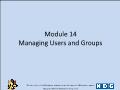 Linux - Module 14: Managing users and groups
Linux - Module 14: Managing users and groupsUse the userdel command to delete a user account. By default, only the account is deleted, not any of the files owned by the user. By using the –r option, files in the user’s home directory and the user’s mail spool are deleted.
 28 trang | Chia sẻ: nguyenlam99 | Ngày: 04/01/2019 | Lượt xem: 779 | Lượt tải: 0
28 trang | Chia sẻ: nguyenlam99 | Ngày: 04/01/2019 | Lượt xem: 779 | Lượt tải: 0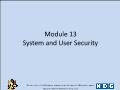 Linux - Module 13: System and user security
Linux - Module 13: System and user securityDisplays detailed user and system information: [sysadmin@localhost ~]$ w 10:44:03 up 50 min, 4 users, load average: 0.78, 0.44, 0.19 USER TTY FROM LOGIN@ IDLE JCPU PCPU WHAT root tty2 - 10:00 43:44 0.01s 0.01s -bash sysadmin tty1 :0 09:58 50:02 5.68s 0.16s id sysadmin pts/0 :0.0 09:59 0.00s 0.14s 0.13s who sysadmin pts/1 example.com 10:00...
 28 trang | Chia sẻ: nguyenlam99 | Ngày: 04/01/2019 | Lượt xem: 907 | Lượt tải: 0
28 trang | Chia sẻ: nguyenlam99 | Ngày: 04/01/2019 | Lượt xem: 907 | Lượt tải: 0 Linux - Module 12: Network configuration
Linux - Module 12: Network configurationifconfig - Displays interface configuration information. route - Displays the routing table. ping - Used to determine if a remote machine can be contacted via the network. netstat - Display network statistics. dig - Displays query results from DNS servers. ssh - Allows a user to login to a remote machine.
 22 trang | Chia sẻ: nguyenlam99 | Ngày: 04/01/2019 | Lượt xem: 857 | Lượt tải: 0
22 trang | Chia sẻ: nguyenlam99 | Ngày: 04/01/2019 | Lượt xem: 857 | Lượt tải: 0 Linux - Module 11: Managing packages and processes
Linux - Module 11: Managing packages and processesThe kernel ring buffer is memory used to hold messages generated by the kernel. The /var/log/dmesg file is used by some distributions to hold kernel messages that were generated during start up. Kernel messages, mixed in with other messages, are found in the /var/log/messages or /var/log/syslog file. The /etc/syslog.conf or /etc/rsyslog.conf fil...
 39 trang | Chia sẻ: nguyenlam99 | Ngày: 04/01/2019 | Lượt xem: 877 | Lượt tải: 0
39 trang | Chia sẻ: nguyenlam99 | Ngày: 04/01/2019 | Lượt xem: 877 | Lượt tải: 0 Linux - Module 10: Understanding computer hardware
Linux - Module 10: Understanding computer hardwareNo video standards, requiring specific drivers for specific video cards. Two types of connections: Video Graphics Array (VGA) Digital Visual Interface (DVI) Monitor and video card must both support selected resolution. Typically X.org server determines proper resolution.
 24 trang | Chia sẻ: nguyenlam99 | Ngày: 04/01/2019 | Lượt xem: 834 | Lượt tải: 0
24 trang | Chia sẻ: nguyenlam99 | Ngày: 04/01/2019 | Lượt xem: 834 | Lượt tải: 0 Linux - Module 9: Basic Scripting
Linux - Module 9: Basic ScriptingTests the loop condition each time while [ ! –f /tmp/foo ]; do try_to_make_foo # makes /tmp/foo on success sleep 1 # wait 1 sec done Used when the number of loops is unknown or changes each loop
 18 trang | Chia sẻ: nguyenlam99 | Ngày: 04/01/2019 | Lượt xem: 868 | Lượt tải: 0
18 trang | Chia sẻ: nguyenlam99 | Ngày: 04/01/2019 | Lượt xem: 868 | Lượt tải: 0 Linux - Module 8: Pipes, Redirection and REGEX
Linux - Module 8: Pipes, Redirection and REGEXThe xargs command helps complex piped command sets execute more efficiently It attempts to build the longest command line possible with as many arguments as possible It tries to prevent executing the command each time for every argument
 70 trang | Chia sẻ: nguyenlam99 | Ngày: 04/01/2019 | Lượt xem: 914 | Lượt tải: 0
70 trang | Chia sẻ: nguyenlam99 | Ngày: 04/01/2019 | Lượt xem: 914 | Lượt tải: 0


