Thư viện tài liệu, ebook tổng hợp lớn nhất Việt Nam
Website chia sẻ tài liệu, ebook tham khảo cho các bạn học sinh, sinh viên

 3 phần mềm phân quyền bảo mật dữ liệu tốt nhất cho hệ thống
3 phần mềm phân quyền bảo mật dữ liệu tốt nhất cho hệ thốngĐây là một công cụ cho phép bạn giới hạn quyền sử dụng một chương trình bất kỳ (dạng EXE) trên PC của người khác một cách rất dễ dàng và nhanh chóng. · Sau khi cài đặt chương trình bạn vào menu Tools > Administrative Password để thiết lập mật khẩu quản trị (biết mật khẩu này mới có thể kích hoạt và tháo bỏ chương trình). · Để khóa chương...
 6 trang | Chia sẻ: tlsuongmuoi | Ngày: 12/04/2013 | Lượt xem: 3092 | Lượt tải: 0
6 trang | Chia sẻ: tlsuongmuoi | Ngày: 12/04/2013 | Lượt xem: 3092 | Lượt tải: 0 GiliSoft Secure Disc Creator: Ghi đĩa CD/DVD bảo mật dữ liệu
GiliSoft Secure Disc Creator: Ghi đĩa CD/DVD bảo mật dữ liệuTrong cửa sổ Add Files mở ra, từ khung Explorer View phía trên bên trái, bạn duyệt đến thư mục chứa dữ liệu quan trọng muốn ghi vào CD/DVD, tiếp đó đánh dấu chọn và bấm phải chuột vào thư mục con/file vừa hiện ra trong khung phía trên bên phải (hoặc bấm phải chuột vào thư mục gốc trong khung phía trên bên trái) rồi chọn lệnh Add to “Secure Area” để...
 4 trang | Chia sẻ: tlsuongmuoi | Ngày: 12/04/2013 | Lượt xem: 2403 | Lượt tải: 0
4 trang | Chia sẻ: tlsuongmuoi | Ngày: 12/04/2013 | Lượt xem: 2403 | Lượt tải: 0 Đề tài Bảo mật dữ liệu trong Word XP
Đề tài Bảo mật dữ liệu trong Word XP1-Có những phương pháp nào để bảo mật tài liệu trong Word XP. Trong Word XP có nhiều cách bảo mật tài liệu, tùy theo yêu cầu của người sử dụng mà có các kiểu thiết lập mật khẩu khác nhau, thông thường người ta sử dụng các cách bảo mật sau: +Bảo vệ một tập tin văn bản không cho mở. +Bảo vệ tập tin văn bản với chức năng theo dõi các từ thêm vào văn b...
 4 trang | Chia sẻ: tlsuongmuoi | Ngày: 12/04/2013 | Lượt xem: 2341 | Lượt tải: 0
4 trang | Chia sẻ: tlsuongmuoi | Ngày: 12/04/2013 | Lượt xem: 2341 | Lượt tải: 0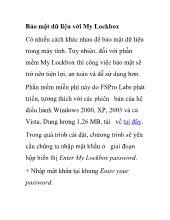 Bảo mật dữ liệu với My Lockbox
Bảo mật dữ liệu với My LockboxCó nhiều cách khác nhau để bảo mật dữ liệu trong máy tính. Tuy nhiên, đối với phần mềm My Lockbox thì công việc bảo mật sẽ trở nên tiện lợi, an toàn và dễ sử dụng hơn. Phần mềm miễn phí này do FSPro Labs phát triển, tương thích với các phiên bản của hệ điều hành Windows 2000, XP, 2003 và cả Vista. Dung lượng 1,26 MB, tải về tại đây. Trong ...
 5 trang | Chia sẻ: tlsuongmuoi | Ngày: 12/04/2013 | Lượt xem: 2160 | Lượt tải: 0
5 trang | Chia sẻ: tlsuongmuoi | Ngày: 12/04/2013 | Lượt xem: 2160 | Lượt tải: 0 Tạo phân vùng bảo mật dữ liệu trên USB
Tạo phân vùng bảo mật dữ liệu trên USBĐánh rơi hay bỏ quên USB là tình huống rất thường xảy ra. Với những ai luôn xem trọng dữ liệu hơn cả ổ USB thì sử dụng một hình thức bảo mật dữ liệu là việc không thừa. Chép dữ liệu quan trọng vào một phân vùng bảo mật trên ổ USB là giải pháp mà người viết sẽ đề cập trong bài này. Phần mềm hỗ trợ tạo phân vùng bảo mật trên USB thì có nhiều, song h...
 4 trang | Chia sẻ: tlsuongmuoi | Ngày: 12/04/2013 | Lượt xem: 2288 | Lượt tải: 0
4 trang | Chia sẻ: tlsuongmuoi | Ngày: 12/04/2013 | Lượt xem: 2288 | Lượt tải: 0 Kiến thức mạng căn bản
Kiến thức mạng căn bảnMạng máy tính hay hệ thống mạng (tiếng Anh: computer network hay network system), Được thiết lập khi có từ 2 máy vi tính trở lên kết nối với nhau để chia sẻ tài nguyên: máy in, máy fax, tệp tin, dữ liệu Một máy tính được gọi là tự hoạt (autonomous) nếu nó có thể khởi động, vận hành các phần mềm đã cài đặt và tắt máy mà không cần phải có sự điều kh...
 100 trang | Chia sẻ: tlsuongmuoi | Ngày: 12/04/2013 | Lượt xem: 2227 | Lượt tải: 0
100 trang | Chia sẻ: tlsuongmuoi | Ngày: 12/04/2013 | Lượt xem: 2227 | Lượt tải: 0 Khái niệm về mạng
Khái niệm về mạngLà một hệ thống kết nối nhiều thiết bị (hoặc tập hợp nhiều thiết bị) lại với nhau. Mỗi điểm là một máy tính hoặc nhiều máy tính (mạng máy tính), một máy điện thoại hoặc hệ thống nhiều máy điện thoại (mạng điện thoại), một hay nhiều thiết bị video (mạng truyền hình) .Như vậy mạng là hệ thống kết nối nhiều thiết bị thông tin lại với nhau để truyền cá...
 35 trang | Chia sẻ: tlsuongmuoi | Ngày: 12/04/2013 | Lượt xem: 2438 | Lượt tải: 0
35 trang | Chia sẻ: tlsuongmuoi | Ngày: 12/04/2013 | Lượt xem: 2438 | Lượt tải: 0 PSU - CPU Heatsink - Case Những điều có thể bạn chưa biết
PSU - CPU Heatsink - Case Những điều có thể bạn chưa biếtQuý độc giả thân mến! Trước tiên, tôi xin thay mặt Trung Tâm Tư Vấn Tiêu Dùng Sản Phẩm CNTT ITConnect gửi lời cám ơn chân thành đến Quý độc giả đã tiếp nhận ấn phẩm một cách nhiệt tình, cám ơn các Nhà cung ứng đã hỗ trợ hết sức mình cho chúng tôi trong công tác chuẩn bị sản phẩm. Sự tiếp nhận, đóng góp ý kiến và hỗ trợ chân thành từ Quý độc giả và ...
 36 trang | Chia sẻ: tlsuongmuoi | Ngày: 12/04/2013 | Lượt xem: 2804 | Lượt tải: 0
36 trang | Chia sẻ: tlsuongmuoi | Ngày: 12/04/2013 | Lượt xem: 2804 | Lượt tải: 0 Mạng viễn thông
Mạng viễn thôngCác đặc điểm của mạng viễn thông ngày nayHiện nay, các mạng viễn thông hiện tại có đặc điểm chung là tồn tại một cách riêng rẽ, ứng với mỗi loại dịch vụ thông tin lại có ít nhất một loại mạng viễn thông riêng biệt để phục vụ dịch vụ đó. Thí dụ: Mạng Telex: dùng để gửi các bức điện dưới dạng các ký tự đã được mã hoá bằng mã 5 bit (mã Baudot). Tốc độ...
 7 trang | Chia sẻ: tlsuongmuoi | Ngày: 12/04/2013 | Lượt xem: 2445 | Lượt tải: 1
7 trang | Chia sẻ: tlsuongmuoi | Ngày: 12/04/2013 | Lượt xem: 2445 | Lượt tải: 1 Share internet với Microsoft Internet Security and Acceleration Sever (ISA Server)
Share internet với Microsoft Internet Security and Acceleration Sever (ISA Server)Microsoft Internet Security and Acceleration Sever (ISA Server) là phần mềm share internet của hãng phần mềm nổi tiếng Microsoft, là bản nâng cấp duy nhất (tính đến thời điểm này) từ phần mềm MS Proxy Server 2.0. Có thể nói đây là một phần mềm share internet khá hiệu quả, ổn định, dễ cấu hình, firewall tốt, nhiều tính năng cho phép bạn cấu hình sao...
 31 trang | Chia sẻ: tlsuongmuoi | Ngày: 12/04/2013 | Lượt xem: 2187 | Lượt tải: 0
31 trang | Chia sẻ: tlsuongmuoi | Ngày: 12/04/2013 | Lượt xem: 2187 | Lượt tải: 0

