Thư viện tài liệu, ebook tổng hợp lớn nhất Việt Nam
Website chia sẻ tài liệu, ebook tham khảo cho các bạn học sinh, sinh viên

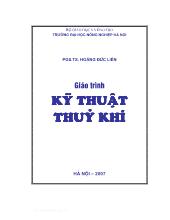 Giáo trình Kỹ thuật thủy khí
Giáo trình Kỹ thuật thủy khíMÔ TẢ TÀI LIỆU Nhan đề: Kỹ thuật Thuỷ khí Chuyên ngành: Cơ học chất lỏng Từ khoá: Cơ học ; Thuỷ lực, Chất lỏng ; Chất khí ; Dòng chảy; Dòng tia; Động học chất lỏng; Tĩnh học chất lỏng; Máy bơm; Máy Thuỷ khí; Lý thuyết thứ nguyên; Yêu cầu kiến thức trước khi học môn này: đã học môn: Cơ học chất lỏng ứng dụng ; Cơ khí nông nghiệp đại cươ...
 275 trang | Chia sẻ: tlsuongmuoi | Ngày: 19/07/2013 | Lượt xem: 3441 | Lượt tải: 2
275 trang | Chia sẻ: tlsuongmuoi | Ngày: 19/07/2013 | Lượt xem: 3441 | Lượt tải: 2 Giáo trình Thủy khí
Giáo trình Thủy khíĐối tượng và phương pháp nghiên cứu môn thủy khí: I - Đối tượng nghiên cứu - Nhiệm vụ môn học: -- Các qui luật cân bằng và chuyển động của chất lỏng. -- Lực tương tác giữa chất lỏng và các vật thể chuyển động trong môi trường chất lỏng hoặc các mặt tiếp xúc với chất lỏng (ví dụ: lực của chất lỏng tác dụng lên thành ống) -- Áp dụng vào kĩ thu...
 10 trang | Chia sẻ: tlsuongmuoi | Ngày: 19/07/2013 | Lượt xem: 2523 | Lượt tải: 2
10 trang | Chia sẻ: tlsuongmuoi | Ngày: 19/07/2013 | Lượt xem: 2523 | Lượt tải: 2 Giáo trình thủy khí kỹ thuật ứng dụng
Giáo trình thủy khí kỹ thuật ứng dụngGiáo trình "Thuỷ khí kỹ thuật ứng dụng" được biên soạn theo đề cương giảng dạy cho sinh viên các ngành kỹ thuật của trường đại học Bách khoa Đà Nẵng nhằm mục đích giúp cho sinh viên có tài liệu tham khảo trong học tập cũng như trong tính toán thiết kế các hệ thống thuỷ - khí. Tài liệu được biên soạn không thể tránh khỏi sai sót trên m...
 109 trang | Chia sẻ: tlsuongmuoi | Ngày: 19/07/2013 | Lượt xem: 2567 | Lượt tải: 1
109 trang | Chia sẻ: tlsuongmuoi | Ngày: 19/07/2013 | Lượt xem: 2567 | Lượt tải: 1 Kỹ thuật thủy lực và khí nén
Kỹ thuật thủy lực và khí nénNỘI DUNG : - PHẦN 1 : TRUYỀN ĐỘNG THỦY LỰC + Chương 1 : Đại cương về truyền động thủy lực + Chương 2 : Bơm trong hệ thống thủy lực + Chương 3 : Van thủy lực + Chương 4 : Các cơ cấu tác động - Phần 2 : TRUYỀN ĐỘNG KHÍ NÉN + Chương 1 : Kỹ thuật khí nén đại cương + Chương 2 : Sản xuất và lưu trữ khí nén + Chương 3 : Các cơ cấu tác động và c...
 181 trang | Chia sẻ: tlsuongmuoi | Ngày: 19/07/2013 | Lượt xem: 6106 | Lượt tải: 1
181 trang | Chia sẻ: tlsuongmuoi | Ngày: 19/07/2013 | Lượt xem: 6106 | Lượt tải: 1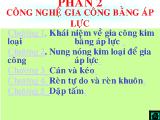 Công nghệ kim loại - Công nghệ gia công bằng áp lực
Công nghệ kim loại - Công nghệ gia công bằng áp lựcKim loại khi chịu tác dụng của ngoại lực đều xảy ra ba giai đoạn là biến dạng đàn hồi,biến dạng dẻo, phá hủy. Xét biến dạng dẻo là biến dạng mà sau khi đã bỏ lực tác dụng vẫn còn một phần biến dạng dư được giữ lại và trên các phần tử của vật thể không nhận thấy có sự phá huỷ. Biến dạng dẻo ở kim loại bao gồm biến dạng dẻo của đơn tinh và ...
 148 trang | Chia sẻ: tlsuongmuoi | Ngày: 19/07/2013 | Lượt xem: 2796 | Lượt tải: 1
148 trang | Chia sẻ: tlsuongmuoi | Ngày: 19/07/2013 | Lượt xem: 2796 | Lượt tải: 1 Máy lạnh hấp thụ
Máy lạnh hấp thụMỞ ĐẦU Khi vận hành máy lạnh hấp thụ, có một điểm khác biệt hết sức quan trọng so với máy lạnh nén hơi là khởi động rất chậm. Điều này ảnh hưởng rất lớn đến việc điều chỉnh phụ tải của máy bằng cách ngừng máy. Đề tài tập trung nghiên cứu quá trình trao đổi nhiệt và sự phân bố nhiệt độ trong quá trình khởi động của máy lạnh hấp thụ nhằm làm cơ sở...
 10 trang | Chia sẻ: tlsuongmuoi | Ngày: 19/07/2013 | Lượt xem: 3593 | Lượt tải: 1
10 trang | Chia sẻ: tlsuongmuoi | Ngày: 19/07/2013 | Lượt xem: 3593 | Lượt tải: 1 Đề cương bài giảng công nghệ hàn 2003
Đề cương bài giảng công nghệ hàn 2003Chương 1 HÀN ĐIỆN XỈ ( electroslag welding ) 1.1.Nguyên lý và đặc điểm 1.1.1.Nguyên lý hàn điện xỉ Hàn điện xỉ là quá trình hàn nóng chảy trong đó nhiệt lượng sinh ra do dòng điện chạy qua thuốc hàn bị nóng chảy ( gọi là bể xỉ hàn nóng chảy ) trong rãnh hàn nằm giữa hai bề mặt hàn. Rãnh hàn được điền đầy bằng kim loại mối hàn từ dưới nên trên do ...
 97 trang | Chia sẻ: tlsuongmuoi | Ngày: 19/07/2013 | Lượt xem: 2521 | Lượt tải: 1
97 trang | Chia sẻ: tlsuongmuoi | Ngày: 19/07/2013 | Lượt xem: 2521 | Lượt tải: 1 Cơ sở thiết kế máy
Cơ sở thiết kế máyLời nói đầu Chương 1. Nội dung, quá trình thiết kế máy và chi tiết máy Chương 2. Các chỉ tiêu thiết kế máy và chi tiết máy Chương 3. Truyền dẫn cơ khí trong máy Chương 4. Bộ truyền đai Chương 5. Bộ truyền xích Chương 6. Bộ truyền bánh răng Chương 7. Bộ truyền trục vít Chương 8. Bộ truyền vít me - Đai ốc Chương 9. Bộ truyền bánh ma...
 95 trang | Chia sẻ: tlsuongmuoi | Ngày: 19/07/2013 | Lượt xem: 2521 | Lượt tải: 1
95 trang | Chia sẻ: tlsuongmuoi | Ngày: 19/07/2013 | Lượt xem: 2521 | Lượt tải: 1 Cơ sở thiết kế máy và chi tiết máy
Cơ sở thiết kế máy và chi tiết máySự ra đời và phát triển nhanh chóng của máy tính điên tử làm cho khoa học và kỹ thuật phát không ngừng. Máy tính điện tử cho phép giải quyết nhiẻu bài toán phức tạp trên mọi lĩnh vực như: toán logic, điều khiển tối ưu, nhận diện hình ảnh. Nhờ có máy tính điện tử, các máy công cụ điều khiển theo chương trình, các thiết bị tự động, rô bốt .
 173 trang | Chia sẻ: tlsuongmuoi | Ngày: 19/07/2013 | Lượt xem: 2195 | Lượt tải: 1
173 trang | Chia sẻ: tlsuongmuoi | Ngày: 19/07/2013 | Lượt xem: 2195 | Lượt tải: 1 Đồ án Tổng hợp câu hỏi và gợi ý trả lời bảo vệ thiết kế máy
Đồ án Tổng hợp câu hỏi và gợi ý trả lời bảo vệ thiết kế máyTính kiểm nghiệm trục về độ bền mỏi: trong quá trình tính toán đường kính trục ở trên , chúng ta chưa xét đến một số yếu tố ảnh hưởng đến độ bền mỏi của trục như đặc tính thay đổi của chu kỳ ứng suất, sự tập trung ứng suất, yếu tố kích thước , chất lượng bề mặt v.v vì vậy sau khi xác định kết cấu trục , cần tiến hành kiểm nghiệm theo độ bền mỏi...
 13 trang | Chia sẻ: tlsuongmuoi | Ngày: 19/07/2013 | Lượt xem: 12739 | Lượt tải: 1
13 trang | Chia sẻ: tlsuongmuoi | Ngày: 19/07/2013 | Lượt xem: 12739 | Lượt tải: 1

