Thư viện tài liệu, ebook tổng hợp lớn nhất Việt Nam
Website chia sẻ tài liệu, ebook tham khảo cho các bạn học sinh, sinh viên

 Hệ điều hành - Chapter 7: Multimedia
Hệ điều hành - Chapter 7: MultimediaMost movies stored on DVD or tape copy to disk when needed results in large startup time keep most popular movies on disk Can keep first few min. of all movies on disk start movie from this while remainder is fetched
 32 trang | Chia sẻ: nguyenlam99 | Ngày: 04/01/2019 | Lượt xem: 816 | Lượt tải: 0
32 trang | Chia sẻ: nguyenlam99 | Ngày: 04/01/2019 | Lượt xem: 816 | Lượt tải: 0 Hệ điều hành - Chapter 6: File systems
Hệ điều hành - Chapter 6: File systemsWith CPUs faster, memory larger disk caches can also be larger increasing number of read requests can come from cache thus, most disk accesses will be writes LFS Strategy structures entire disk as a log have all writes initially buffered in memory periodically write these to the end of the disk log when file opened, locate i-node, then fin...
 46 trang | Chia sẻ: nguyenlam99 | Ngày: 04/01/2019 | Lượt xem: 950 | Lượt tải: 0
46 trang | Chia sẻ: nguyenlam99 | Ngày: 04/01/2019 | Lượt xem: 950 | Lượt tải: 0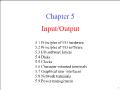 Hệ điều hành - Chapter 5: Input/ Output
Hệ điều hành - Chapter 5: Input/ OutputTelling the programs to use less energy may mean poorer user experience Examples change from color output to black and white speech recognition reduces vocabulary less resolution or detail in an image
 63 trang | Chia sẻ: nguyenlam99 | Ngày: 04/01/2019 | Lượt xem: 948 | Lượt tải: 0
63 trang | Chia sẻ: nguyenlam99 | Ngày: 04/01/2019 | Lượt xem: 948 | Lượt tải: 0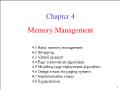 Hệ điều hành - Chapter 4: Memory management
Hệ điều hành - Chapter 4: Memory managementVirtual memory and I/O occasionally interact Proc issues call for read from device into buffer while waiting for I/O, another processes starts up has a page fault buffer for the first proc may be chosen to be paged out Need to specify some pages locked exempted from being target pages
 63 trang | Chia sẻ: nguyenlam99 | Ngày: 04/01/2019 | Lượt xem: 943 | Lượt tải: 0
63 trang | Chia sẻ: nguyenlam99 | Ngày: 04/01/2019 | Lượt xem: 943 | Lượt tải: 0 Hệ điều hành - Chapter 3: Deadlocks
Hệ điều hành - Chapter 3: DeadlocksAlgorithm to allocate a resource may be to give to shortest job first Works great for multiple short jobs in a system May cause long job to be postponed indefinitely even though not blocked Solution: First-come, first-serve policy
 29 trang | Chia sẻ: nguyenlam99 | Ngày: 04/01/2019 | Lượt xem: 930 | Lượt tải: 0
29 trang | Chia sẻ: nguyenlam99 | Ngày: 04/01/2019 | Lượt xem: 930 | Lượt tải: 0 Hệ điều hành - Chapter 2: Processes and threads
Hệ điều hành - Chapter 2: Processes and threadsSeparate what is allowed to be done with how it is done a process knows which of its children threads are important and need priority Scheduling algorithm parameterized mechanism in the kernel Parameters filled in by user processes policy set by user process
 55 trang | Chia sẻ: nguyenlam99 | Ngày: 04/01/2019 | Lượt xem: 888 | Lượt tải: 0
55 trang | Chia sẻ: nguyenlam99 | Ngày: 04/01/2019 | Lượt xem: 888 | Lượt tải: 0 Hệ điều hành - Chapter 1: Introduction
Hệ điều hành - Chapter 1: IntroductionMainframe operating systems Server operating systems Multiprocessor operating systems Personal computer operating systems Real-time operating systems Embedded operating systems Smart card operating systems
 36 trang | Chia sẻ: nguyenlam99 | Ngày: 04/01/2019 | Lượt xem: 907 | Lượt tải: 0
36 trang | Chia sẻ: nguyenlam99 | Ngày: 04/01/2019 | Lượt xem: 907 | Lượt tải: 0 Linux - Module 16: Special permissions, links and file locations
Linux - Module 16: Special permissions, links and file locationsWhile the log files found in /var/log may be extremely helpful for troubleshooting problems, they might become a problem themselves if they fill up the filesystem. Having services like mail and printing available may be useful, but if they cause your system to crash, then that can be a problem. Mounting /var on a separate partition is often done ...
 59 trang | Chia sẻ: nguyenlam99 | Ngày: 04/01/2019 | Lượt xem: 965 | Lượt tải: 0
59 trang | Chia sẻ: nguyenlam99 | Ngày: 04/01/2019 | Lượt xem: 965 | Lượt tải: 0 Linux - Module 15: Ownership and permissions
Linux - Module 15: Ownership and permissionsTo display the current umask value, execute umask with no arguments. To set umask to a value of 027, type umask 027 The new umask value will only apply during a login session. When a new shell is started, your default umask will be in effect again. To set a new default umask, modify ~/.bashrc The umask value has no effect on existing files or ...
 35 trang | Chia sẻ: nguyenlam99 | Ngày: 04/01/2019 | Lượt xem: 914 | Lượt tải: 0
35 trang | Chia sẻ: nguyenlam99 | Ngày: 04/01/2019 | Lượt xem: 914 | Lượt tải: 0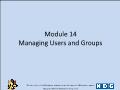 Linux - Module 14: Managing users and groups
Linux - Module 14: Managing users and groupsUse the userdel command to delete a user account. By default, only the account is deleted, not any of the files owned by the user. By using the –r option, files in the user’s home directory and the user’s mail spool are deleted.
 28 trang | Chia sẻ: nguyenlam99 | Ngày: 04/01/2019 | Lượt xem: 780 | Lượt tải: 0
28 trang | Chia sẻ: nguyenlam99 | Ngày: 04/01/2019 | Lượt xem: 780 | Lượt tải: 0

